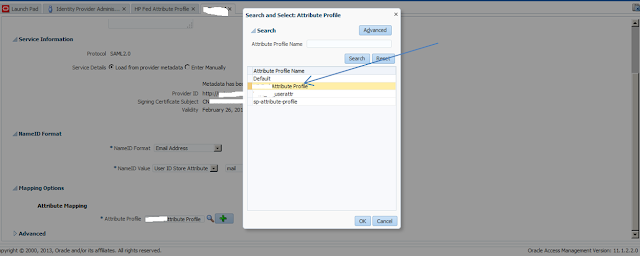This continues to be problem with OAM PS2 version. When you try to search for "Identity Provider Partners" or "Service Providers partners". The following error is thrown:
10. Save
the changes.
java.lang.SecurityException: MBean operation access denied.
MBean: oracle.oam:type=PATConfig Operation: listPartners(java.lang.String)
Detail: Access denied. Required roles: Admin, Operator, executing subject:
principals=[oamadmin, ….]
Error
MBean operation access denied. MBean: oracle.oam:type=PATConfig
Operation: listPartners(java.lang.String) Detail: Access denied. Required
roles: Admin, Operator, executing subject: principals=[oamadmin, ….]
Error
Access denied. Required roles: Admin, Operator, executing
subject: principals=[oamadmin, ….]
To fix this problem, you will need to add the group that “oamadmin”
( or the user you are using to login to OAM) to the weblogic role for
administrators.
To do this:
1. Open the weblogic console:
2.
Click on the “Security Realms” à myrealm à “Roles and Policies”
tab
3.
Expand “Global Roles”
4.
Expand “Roles, the following page will be
displayed
1.
Click on “View Role Conditions ( or Add Role
Condition) for “Admin” role.
2.
Click on “Add Conditions”.
1.
Click Next
. Select “Group à Click “Next”.
. Add the group “OAMAdministrators” (Case Sensitive) and
finish.
11. Access the same link again. it will work.
Have Fun ......